Configure Journaling Printable Columns
You can configure each printable column using the <PrintColumn> tag in the <ColumnsForPrinting> tag.
Each attribute in <PrintColumn> enables you to provide information such as the column name, content, index, alignment, and width.
- In the <Columns> section of the template file, navigate to <ColumnsForPrinting> section.
- (Optional) In <ColumnsForPrinting>, specify DisableColumnHeader = “1” to disable the column header in the print out, and DisableColumnHeader = “0” to enable the column header in the print out. The default is DisableColumnHeader = “0”.
- (Optional) In <ColumnsForPrinting>, specify PrintOnlyAlertGoneCreated = “1” to print all alert state printout except alert gone and alert created in the print out, and PrintOnlyAlertGoneCreated = “0” to print all alter state. The default is PrintOnlyAlertGoneCreated = “0”.
- (Optional) In case of line printer, when <PageHeader>, <PageFooter> and <ColumnsForPrinting> are disabled, that is attribute value is = “1” and in <ColumnsForPrinting>, you can specify DisableFormFeed = “1” to disable page break in the print out, and DisableFormFeed = “0” to enable the page break in the print out. The default is DisableFormFeed = “0”.
- In the <PrintColumn> section, proceed as follows:
- Enter the value for the <ColumnHeaderText> tag which is the name of a printable column, for example Event Occurrence Time.
- The fields to be used in case of Alarms, Actions and COV, must be specified within the <AlarmColumnId>, <ActionColumnId>, or <COVColumnId> tags respectively.
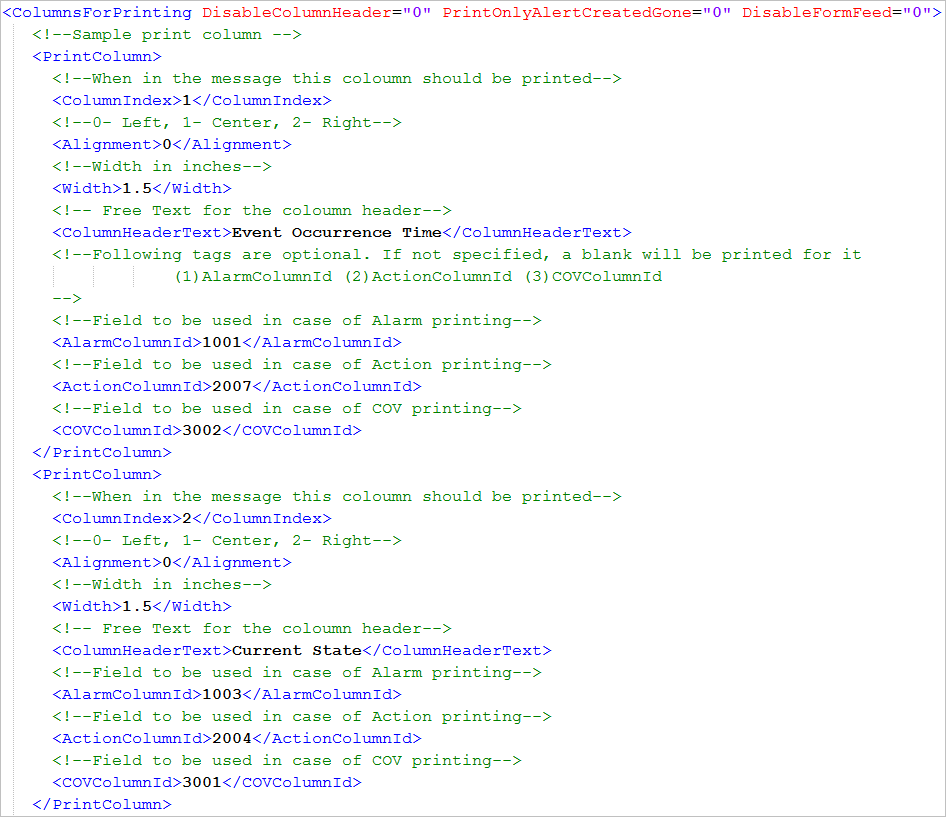
- To specify the column index, alignment, and width use the <ColumnIndex>, <Alignment>, and <Width> tags respectively. For example, in the template section Event Occurrence Time column is configured to have a column index value as 1 which indicates that this is the first column, is left aligned, and is 1.5 inches wide.
- In the <Columns> section of the template file, navigate to the <HistoryFields> section.
- Depending on the type of event (Alarm, Action, or COV), the information corresponding to the <LogDPEName> tag in the <HistoryField> tag displays.
- In the History Field_Alarm example, if an event of type Alarm occurs, and you have specified 1001 in <AlarmColumnId>, then the alertTime displays.
- If an Action type event occurs, and you have specified 2007 in <ActionColumnId>, then the SourceTime displays.
- If a COV type event occurs, and the value in <COVColumnId> is 3002, then the time at which the change of value occurred displays.
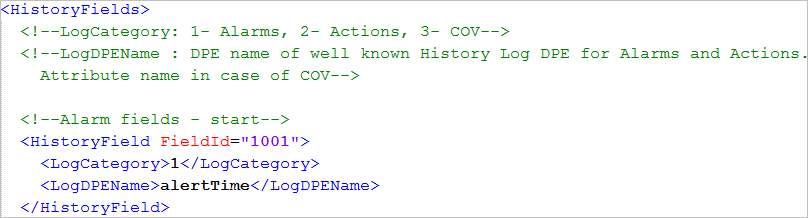
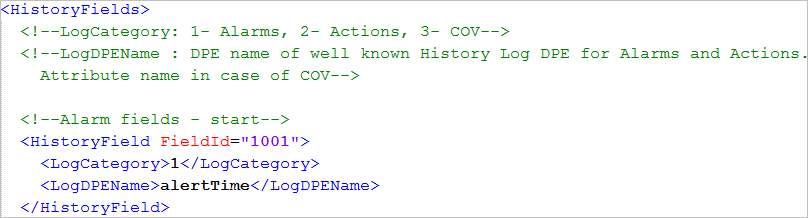
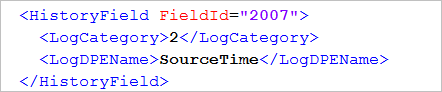
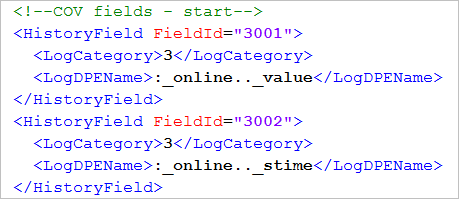
- In the <Columns> section of the template file, navigate to <ObjectNameColumnOption> and <ObjectPathColumnOption> tags, and type a value to specify the format in which the object name and its source path are printed. The following two code snippets provide the formats for the object name and source path.
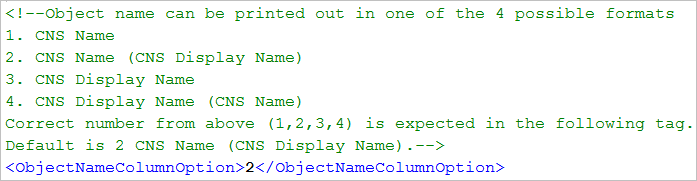
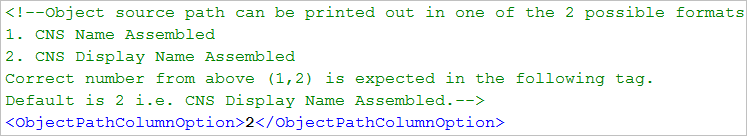
In the ObjectPathColumnOption example, the object source path prints along with the Common Naming System (CNS) display name. If you enter 1 as the value, the object source path prints along with the CNS name.
CNS defines how objects are displayed in System Browser. CNS Name is the name of the object and CNS Display Name is the object description.
- Depending on the type of event generated, the following information can be printed.
Fields for Event Types | |||||
Alarm | Value IDs | Action | Value IDs | COV | Value IDs |
Alert Time | 1001 | User Name | 2001 | Value | 3001 |
Alert Counter | 1002 | WorkStation | 2002 | Timestamp | 3002 |
Alert State | 1003 | SourceDpName | 2003 | Name of DP (SourceDP) | 3003 |
Alert Transition Time | 1004 | Action | 2004 | SourceDP Path | 3004 |
Alert Source DPE | 1005 | Message | 2005 | COVDPAlias | 3005 |
Alert Category | 1006 | Status | 2006 |
|
|
Alert EventId | 1007 | SourceTime | 2007 |
|
|
Alert Went Message | 1008 | LogType | 2008 |
|
|
Alert Mode | 1009 | Value | 2009 |
|
|
Alert Event Cause Message | 1010 | PreviousValue | 2010 |
|
|
Alert User | 1011 | SourceDpName2 | 2011 |
|
|
Alert Value | 1012 | Action Source Path | 2012 |
|
|
Alert Event Message | 1013 | Action Source Path2 | 2013 |
|
|
Alert Went | 1014 | ErrorMessage | 2014 |
|
|
Alert Gone | 1015 | ActionDPAlias | 2015 |
|
|
Alert Source Path | 1016 |
|
|
|
|
Alert Observer | 1017 |
|
|
|
|
Alert Observer Path | 1018 |
|
|
|
|
AlarmDPAlias | 1019 |
|
|
|
|
Device Text | 1020 |
|
|
|
|

NOTE:
If the journaling printout does not contain information from any of the fields that are listed in the Fields for Event Types table, then you must explicitly add a <PrintColumn> section for each of those fields. However, the information related to the AlarmColumnId, ActionColumnId, and COVColumnId for such fields is present in the template in the <HistoryFields> section.