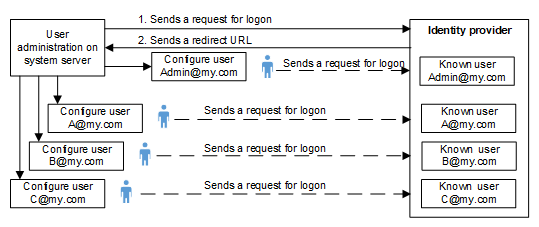Obtain an Identity Provider Account
1 – Obtain an Identity Provider Account
If you already have an identity provider account, you can skip this step. However, make sure you have the identity provider’s credential’s handy (see Step 2 in this procedure.)
- You must have the Flex client project URL available to register your project.
- Register the project with the identity provider and publish the redirect URL from the Desigo CC Web Service Interface.
- From the Identity provider email, note the following information that you will need when you configure the Desigo CC identity provider information in the next step of this workflow:
- Domain
- ID Server Domain
- Client id
- Client secret
- Connection name
- For more information, see the identity provider configuration example: Example: Auth0 Identity Provider Configuration.