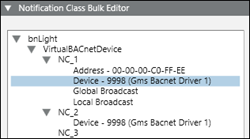Copying and Deleting Notification Class Recipients
- System Manager is in Engineering mode.
- In System Browser, select Management View.
- Select > Project > Field Networks.
- Select the BACnet network you want to delete recipients from or copy recipients to.
- Click the BACnet tab.
- Click the Notification Class Bulk Editor expander.
NOTE: To open the Recipient Selection Tree in collapsed form, click SHIFT + the expander. - The management station finds and displays devices with notification class recipients on the BACnet network.
- In the Recipient Selection Tree, select a recipient.
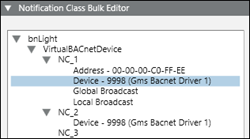
- Do one of the following:
- To delete a recipient from a location (notification class), click Delete From, select the desired notification classes, and then click Delete.
- To copy a recipient to a location (notification class), click Copy To, select the desired notification classes, and then click Copy.
- Recipients are either deleted from or copied to the selected notification classes and appear in the Recipient Selection Tree.