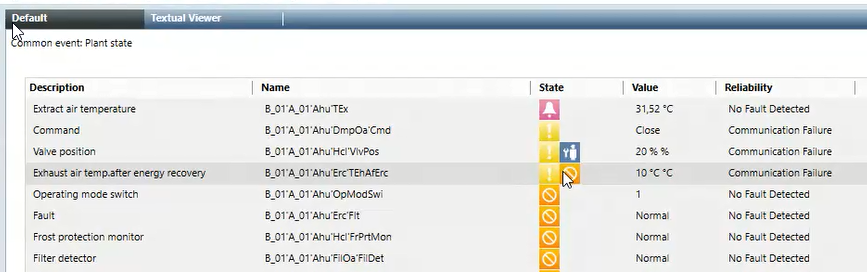Edit Common Event Object Alarms for Plants
Scenario: A fault occurs in a plant that is recognized by the system with the Common Event object and is displayed in the Summary Bar. All faults belonging to the plant are listed in the Common Event view that are not triggered via an intrinsic alarm.
Prerequisites:
- System Manager is in Operation mode.
- Automation station PXC4 or PXC5 is installed and the application includes a Common Event object.
Step:
- On the Summary Bar, click an alarm category.
- Alarms are displayed with the filter in the Event Detail Bar.
- Select the alarm in the Event Detail Bar.
- The alarm is highlighted in color.
- In the Source column, select the alarm text.
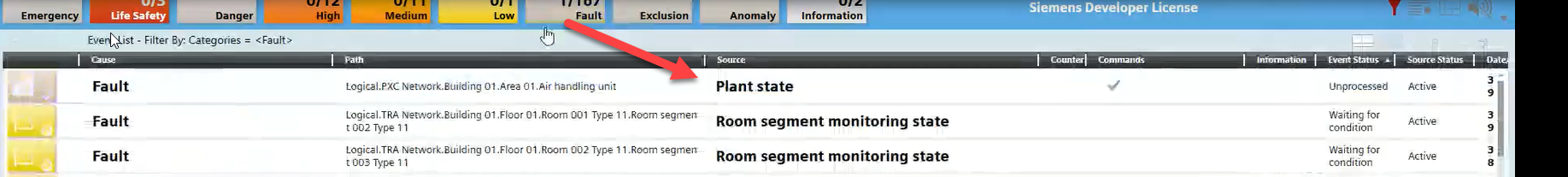
- The Common Event view is displayed. All the alarms in this plant are displayed.