Configuring Scripts Trusted Certificate Authorities
To allow the validation of the scripts signatures you must configure the trusted certificate authorities. If not configured, the scripts will not be executed.
- You know the trusted certificate authorities that you need to configure for executing scripts.
- System Manager is in Engineering mode.
- System Browser is in Management View.
- Select Project > Management System > Servers > Main Server > Scripting.
- The Trusted CAs tab is displayed.
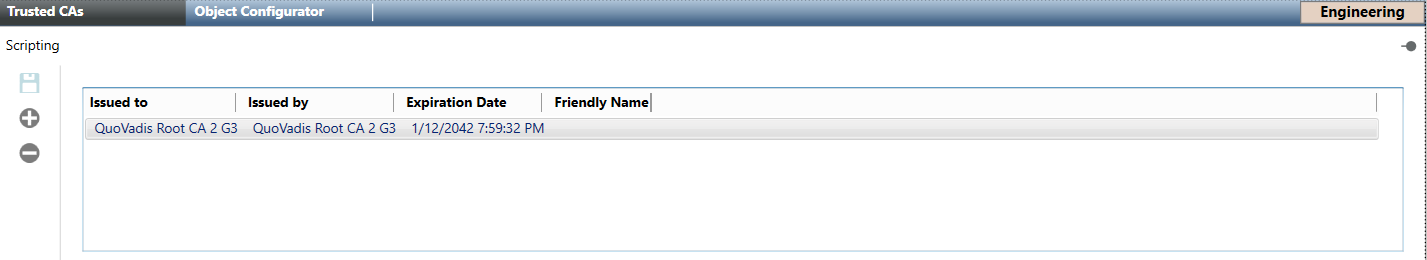
- Click Add a new certificate
 .
. - In the Select Certificate dialog box, do the following:
a. Select a certificate authority.
b. Click OK. - Repeat the previous step for all the certificate authorities you want to configure.
- Click Save
 .
.
NOTE: To remove a certificate authority, click Remove selected certificates  .
.