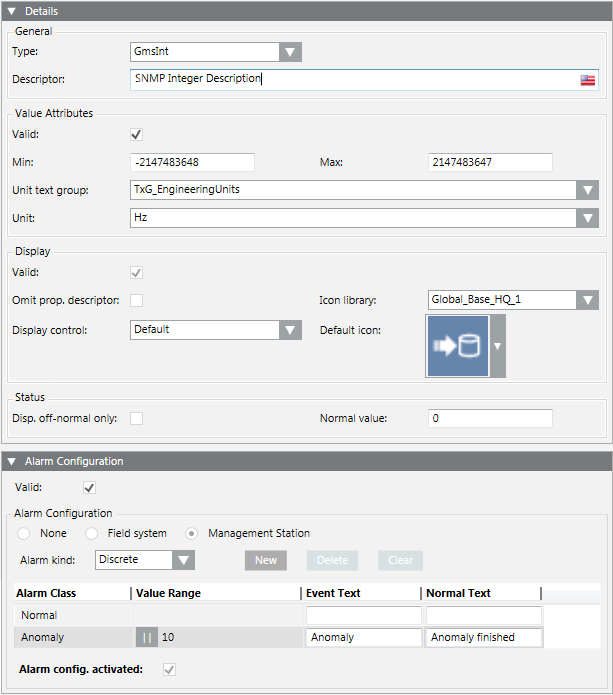Configuring Integer (GmsInt)
The following provides the detailed configuration of the Integer DPE type.
- In the Details expander, specify the following:
- Type: Select GmsInt.
- Description: Enter the text you want to view in the various applications for the point instances (for example, SNMP Integer Description).
- Activate the Value Attributes configuration. Verify that Min/Max values match the variable size (see SNMP Data Types Relationship) required by the SNMP point (for example, Min/Max values go from -2147483648 to 2147483647 (default)). Select the Unit text group to use and the corresponding Unit (for example, TxG_EngineeringUnits as text group and Hz as measurement unit).
- Activate the Display configuration and select the Icons library and the Icon (if needed; for example, choose an icon from the Icons library belonging to the Global_Base_HQ_1 library).
- Define the behavior of the Status flag and the corresponding Normal value (for example, leave Disp. off-normal only unselected so that the property is always displayed).
- In the Alarm Configuration expander, do the following:
- Enable the Alarm Configuration and select the Management Station option. Then define the behavior of all the alarms belonging to this DPE (for example, when the SNMP point reaches value 10, the management station will trigger an Anomaly event).
- If needed, select the Alarm config. activated option to activate alarm configuration.