WMI UPS Monitoring
You can configure Desigo CC to monitor the battery status of a connected uninterruptible supply (UPS) using the WMI (Windows Management Instrumentation) service. For instructions, see Monitoring the Battery of a UPS.
WMI UPS Configuration Workspace
WMI UPS objects can be located under a Server, Client or FEP station, at one of the following paths in Management View of System Browser:
- Project > Management System > Servers > Main Server
- Project > Management System > Clients > [Client station]
- Project > Management System > FEPs > [FEP station]
In Engineering mode, when you select a WMI UPS object in System Browser, the System Management tab displays the WMI UPS configuration workspace.
General Settings of the UPS Device
The General Settings expander lets you specify the general parameter of the WMI UPS device.
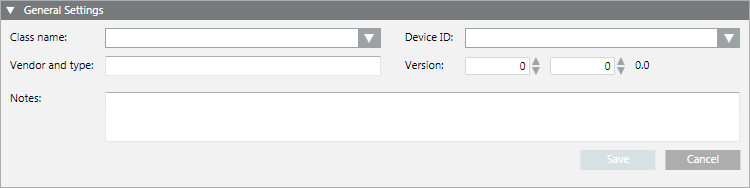
- Class name: Class of information provided by the WMI UPS device. This data is used in the device export name.
- Device ID: Identifier of the WMI UPS device.
- Vendor and type: Device vendor and device type. This data is used in the device export name.
- Version: Version of the WMI UPS device. This data is used in the device export name.
- Notes
Properties of a UPS Device
The Properties expander lists all the properties of the WMI UPS device. For each property in the list, you can configure the following settings:
- Property name: Name of the property
- Matching values: Whether a property has a matching value, and the related value
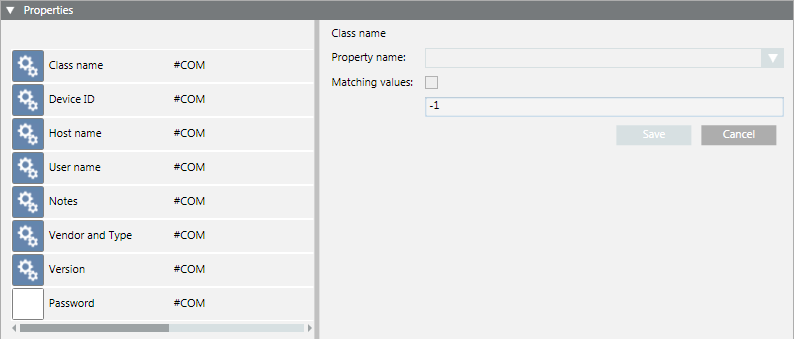
WMI UPS Toolbar Controls
Selection in System Browser [Engineering mode] | |
| Make a copy of the currently selected WMI UPS object by saving it with a different name. |
| Eliminate the currently selected WMI UPS object from System Browser. Monitoring of the connected UPS will cease. |
| Apply to the selected WMI UPS object configuration data imported from an XML file. |
| Export the configuration of the selected WMI UPS object to an XML file for later reuse. |
 Save As..
Save As.. Delete
Delete Import
Import Export
Export