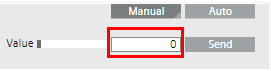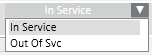Command Configuration Expander
In the Models & Functions tab, the Command Configuration expander lets you set up commands for the property currently selected in the Properties expander. For related procedures, see Setting Up Commands in Object Models.
In particular, you can:
- Define the command properties of the buttons
- Define a multiple command for a macro
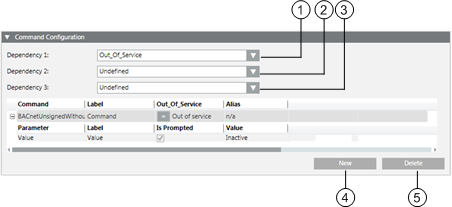
| Name | Description |
1 | Dependency 1 | Opens the column for defining the first dependency. |
2 | Dependency 2 | Opens the column for defining the second dependency. |
3 | Dependency 3 | Opens the column for defining the third dependency. |
4 | New | Opens an entry mask for defining the command rules. Multiple command conditions can be defined. |
5 | Delete | Deletes the highlighted command condition. |
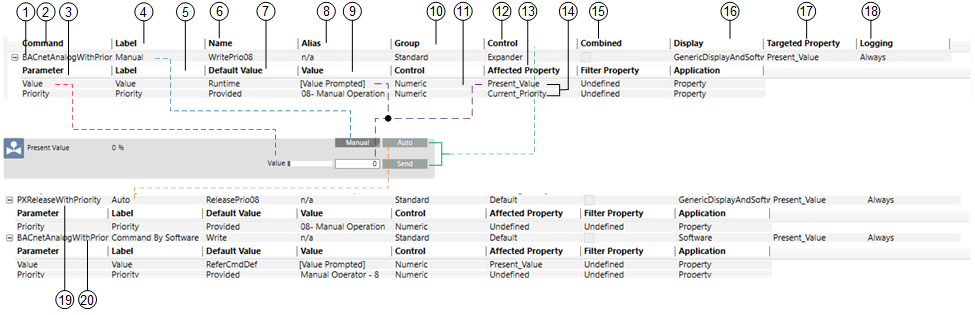
| Name / Command | Description | |
1 |
| 1. Command configuration | |
2 | Command | Command type for selected property (for example, BACnetAnalogWithPriority). | |
3 | Parameter | Displays the parameters dependent on the selected command. | |
4 | Label | Descriptive text for the button. The text is localizable, for example, en-US Manual, de-DE Manuell. | |
5 | Label | Descriptive text for operating value or priority. The text is localizable, for example, en-US Value, de-DE Wert. | |
6 | Name | This text is used for the button that can be executed by scripting. Text is not localizable. The function in the Name column must be unique (for example, WritePrio08, ReleasePrio08). | |
7 | Default Value | Defines the displayed value by the Value text field used:
| |
8 | Alias | Option to execute multiple commands (for example, alarm acknowledgement) (Alias = Ack).
Additional alias texts can be created in the Command Macro text group under Global (HQ) > Base > Texts. | |
9 | Value | Displays the value written during commanding. The value is relevant only if in Default Value (callout 7) the option Provided or DefaultProvided is selected. | |
10 | Group | Defines the Command Groups in the Scope Rights of the security definition (Standard, Event, Advanced, Ownership) used to execute the command. | |
11 | Control | Determines the software control (slider, drop-down list, text field) displayed for operation. | |
12 | Control | Expander: No direct command is executed. Clicking Command opens an entry field for the corresponding values for Value and Priority. The values are sent only with Send.
Default: The command is sent directly to the automation station when In Service or Out of Svc is used.
| |
13 | Affected Property | Defines the property used to influence the Command functionality. | |
14 | Filter Property | The defined property will be read at runtime. The assigned enumeration displays the valid text depending on this property. Example enumeration used: 0 = Close, 1 = Open, 2 = Purge, 3 = Disable, 4 = Enable Example property read at runtime: 3 = Disable, 4 = Enable The operating dialog offers the Disable and Enable options only. | |
15 | Combined | If one button is used to execute two or multiple commands, the commands can be linked by selecting the related check box. There are two options: either both commands are executed simultaneously or a command can be selected from a drop-down list box. | |
Not combined |
| ||
Combined operation |
| ||
| |||
16 | Display | Defines where the function is used:
| |
17 | Target Property | Defines which property is affected from this functionality, for example, Present_Value. | |
18 | Logging | Defines when values are written into the History Database (Always, Never or OnFailure). | |
19 |
| 2. Command configuration. | |
20 |
| Optional command configuration that integrates third party access into the command execution. | |
Data Type States
Boolean (Out of Service) | Bit String (Status Flag) | Event (Event State) |
True | In alarm | Normal |
False | Fault | Fault |
n/a | Overridden | Off Normal |
| Out of Service | High limit |
|
| Low limit |
|
| Life safety alarm |
Dependency States
Check box key:
- State
 is not evaluated
is not evaluated - State
 is selected (True)
is selected (True) - State
 is cleared (False)
is cleared (False)

For more information on all available commands, see the Command List, below.
Command List
NOTE 1:Expander - No direct command is executed. Clicking Command opens an entry field for the corresponding values for Value and Priority. The values are sent only with the Send command.
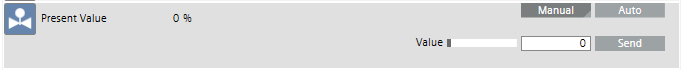
NOTE 1:Default - The command is sent directly to the automation station when In Service or Out of Svc is used.
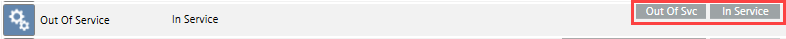
Commands | Label | Expander Control | Provided Value | Value | Default Control |
AutomaticReportExecution | AutomaticRep.. | No | ThisDP |
| String |
BackupCancel | Cancel |
| Fixed |
| String |
BackupExecute | Start |
| Fixed |
| String |
BACnetAckAllTransitions | Ack All | No | Fixed | 0 | String |
BACnetAckFault | Ack Fault | No | Fixed | 2 | String |
BACnetAckNormal | Ack Normal | No | Fixed | 3 | String |
BACnetAckOffnormal | Ack Offnormal | No | Fixed | 1 | String |
Backnet AckStatus | Ack All Status | No | Fixed | 4 | String |
BACnetAnalogWithoutPriority | Command | Yes |
|
|
|
| Priority |
| Fixed | 8 | String |
| Value |
| Prompted |
| String |
BACnetAnalogWithPriority | Command | Yes |
|
|
|
| Priority |
| Prompted | 8 | DropDown |
| Value |
| Prompted |
| Numeric |
BACnetBackupDevice | Backup | No | ThisDpe |
| String |
BACnetCollectTrend | Collect | No | ThisDpe |
| String |
BACnetCommandBitstring | Command Bitstring | Yes |
|
|
|
| Value |
| Prompted |
| Numeric |
| Priority |
| Prompted | 0 | Numeric |
BACnetCommandBitstringWithPriority | Command Bitstring with Priority | Yes |
|
|
|
| Value |
| Prompted |
| String |
| Priority |
| Prompted | 8 | DropDown |
BACnetDeviceColdStart | ColdStart | Yes |
|
|
|
| Type |
| Fixed | 0 | String |
| Password |
| Prompted |
| Password |
BACnetDeviceCommControl | Command | Yes |
|
|
|
| DCC_Value |
| ThisDpe |
| DropDown |
| Password |
| ThisDpe |
| String |
| Duration |
| ThisDpe |
| Numeric |
BACnetDeviceWarmStart | WarmStart | Yes |
|
|
|
| Type |
| Fixed | 1 | String |
| Password |
| Prompted |
| String |
BACnetLifeSafety | Command | Yes |
|
|
|
| Operation |
| Prompted | 0 | DropDown |
| ProcessId |
| Prompted | 600 | String |
| Source |
| Prompted |
| String |
BACnetLifeSafetyNone | None |
|
|
|
|
(also used in other LifeSafety objects) | ProcessId |
| Fixed | 600 | String |
(also used in other LifeSafety objects) | Source |
| ThisDpe |
| String |
(also used in other LifeSafety objects) | Operation |
| Fixed | 2 | String |
BACnetLifeSafetyReset | Reset |
| Fixed | 4 | String |
BACnetLifeSafetyResetAlarm | Reset-Alarm |
| Fixed | 5 | String |
BACnetLifeSafetyResetFault | Reset-Fault |
| Fixed | 6 | String |
BACnetLifeSafetySilence | Silence |
| Fixed | 1 | String |
BACnetLifeSafetySilenceAudible | Silence-Audible |
| Fixed | 2 | String |
BACnetLifeSafetySilenceVisible | Silence-Visible |
| Fixed | 3 | String |
BACnetLifeSafetyUnsilence | Unsilence |
| Fixed | 7 | String |
BACnetLifeSafetyUnsilenceAudible | Unsilence-Audible |
| Fixed | 8 | String |
BACnetLifeSafetyUnsilenceVisible | Unsilence-Visible |
| Fixed | 9 | String |
BACnetReinitDevice | Reinit | Yes |
|
|
|
| Type |
| ThisDpe |
| DropDown |
| Password |
| Prompted |
| Password |
BACnetReleaseWithPriority | Release | Yes |
|
|
|
| Priority |
| Prompted | 8 | DropDown |
BACnetTimeSync | Time-Sync | No. | ThisDpe |
| String |
BACnetUnsignedWithoutPriority | Command | Yes |
|
|
|
| Priority |
| Fixed | 8 | String |
| Value |
| Prompted |
| DropDown |
BACnetUnsignedWithPriority | Command | Yes |
|
|
|
| Priority |
| Prompted | 8 | DropDown |
| Value |
| Prompted |
| DropDown |
BACnetWhoIs | Whois | Yes |
|
|
|
| Network |
| Prompted | 1 | Numeric |
| BeginInstance |
| Prompted | 0 | Numeric |
| EndInstance |
| Prompted | 0 | String |
BACnetWriteToggleOff | Write | No | Fixed | False | DropDown |
BACnetWriteToggleOn | Write | No | Fixed | True | DropDown |
GenericWriteBoolean | WriteBool | No | Prompted |
| DropDown |
GenericWriteFloat | WriteFloat | No | Prompted |
| Numeric |
GenericWriteInt | WriteInt | No | Prompted |
| Numeric |
GenericWriteString | WriteString | No | Prompted |
| String |
GenericWriteUint | WriteUint | No | Prompted |
| Numeric |
JournalCache | JournalCache | No | ThisDpe |
| String |
MacroAbort | Abort | No | Fixed | 2 | Numeric |
MacroDisable | Disable | No | Fixed | 0 | Numeric |
MacroEnable | Enable | No | Fixed | 1 | Numeric |
MacroExecute | Execute | No | Fixed | 1 | Numeric |
RequestOwnership | Write | No | Fixed | True | DropDown |
TransferOwnership | Write | No | Fixed | True | DropDown |
XnetAck | Acknowledge | No | Fixed | 0 | Numeric |
XnetActivate | Activate | No | Fixed | 6 | Numeric |
XnetArm | Include | No | Fixed | 4 | Numeric |
XnetDeactivate | Deactivate | No | Fixed | 7 | Numeric |
XnetDisarm | Disarm | No | Fixed | 5 | Numeric |
XnetReset | Reset | No | Fixed | 1 | Numeric |
XnetSilence | Silence | No | Fixed | 2 | Numeric |
XnetUnsilence | Unsilence | No | Fixed | 3 | Numeric |

Most objects also include a target parameter (not listed here).