RENO Artifacts Migration during Project Upgrade
This section provides information about migrating the RENO artifacts during project upgrade.
Migration of RENO Artifacts during Project Upgrade
The RENO artifacts are migrated during project upgrade process. The RENO migration is specific to a project and hence the migration status.
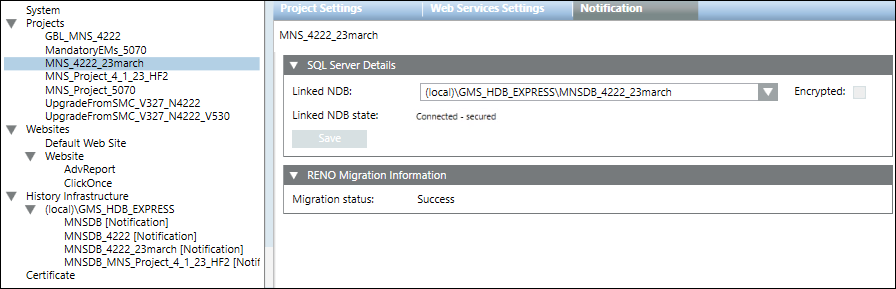
Once the project is upgraded, the migration status displays in the Notification tab in SMC under the RENO Migration Information expander as follows.
A log file RenoMigrationLog.txt created under folder [installation drive:]\[installation folder]\[project]\Log contains detailed information about the migration. This log file is project specific.
- Success: when the RENO migration is successful.
- NA: when a new project or an upgraded project has no RENO data.
- Failed: when any one of the RENO artifact migrations fails.
The Failed option contains the following additional options:
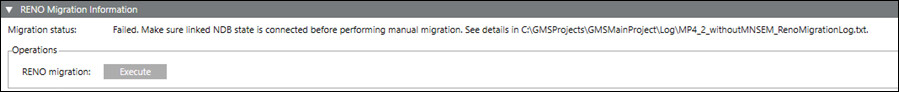
NOTE: For successful RENO data migration, you have to manually create and link the NDB before starting the migration process. For more information on creating NDB, refer to Creating Notification Database (NDB) topic.
- Execute: Click this button to execute RENO migration.
NOTE: This action deletes the RENO artifacts from the project.
Migrated RENO Artifacts
During the RENO migration, the following RENO artifacts are migrated into the notification database.
- RENO Address book: It includes all the RENO recipient users which can receive RENO messages. The Address book is mapped to notification recipients.
- RENO Notifications: It include all the details such as recipients, triggers and information to be sent. Incident Templates created through RENO migration during project upgrade will have postfix as _Triggers in their description.
- RENO triggers are mapped to Notification incident template.
- RENO information is mapped to Notification message template.
- RENO Step in Operating Procedure: RENO step is mapped to Notification message template and is linked to operating procedure as Notification Incident step.
- RENO Devices: RENO devices are mapped to Notification devices.
Notification does not support TAP devices. - RENO SMTP Email Server (IMAP, POP3 devices) is mapped to Notification SMTP Email Device (IMAP, POP3 devices).
- RENO External SMS Gateway Provider is mapped to Notification Serial Modem Device.
- RENO ESPA Paging System is mapped to Notification ESPA Device.

NOTE1:
RENO Escalation needs be manually migrated to Notification. Additionally, RENO data under custom view, reaction, macros and graphics are not migrated to Notification.
NOTE2:
RENO customized libraries need to be manually removed after migration.
NOTE3:
Make sure that no Notification application rights are set after the migration. To start engineering, you must select at least the RENO application right for your user.
