Quick Access Toolbar

The customizable quick access toolbar allows you to store shortcuts for tasks and features you need quick access to. You can select where to position the toolbar, and from the quick access toolbar, you can also minimize and maximize the ribbon.
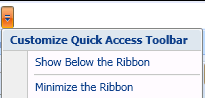
The Quick Access Toolbar menu allows you to move the mouse over the ribbon command buttons to add a task to the quick access toolbar or to mouse-over command buttons on the quick access toolbar to remove tasks. Depending on your settings, the quick access toolbar is located above or below the ribbon.