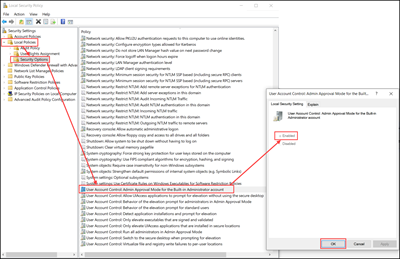Installing Click Once Client fails with Domain Administrator User Account
Problem
Installation of Click Once Client fails, even if you have Administrator User Account rights.
Solution
The user must enable the User Account Control: Admin Approval Mode for the Built-in Administrator account local security policy.
- User must have Administrator User rights.
- Navigate to Start > Control Panel > Administrative tools > Local Security Policy.
- In the Local Security Policy window, expand the Local Policies node and select Security Options.
- Select the User Account Control: Admin Approval Mode for the built-in Administrator account policy.
- Displays the User Account Control dialogue box.
- Select the Enable option.
NOTE: If you are not able to select enable option, then contact your local IT support. - Click OK.