Set Import Procedure
- You are in step 6 of 8.
- Select the option:
- Scan devices if imported online.
- Automatic import if files are imported from an export file:
a. Click Browse.
b. Select the import file.
c. Click Open.
d. (Optional) Select check box:
- Import All Elements. The files need not be selected manually in step 9a if the option is selected. The import is automatically imported.
- Manual selection for import. If selected, the files can be individually selected and imported in step 9a.
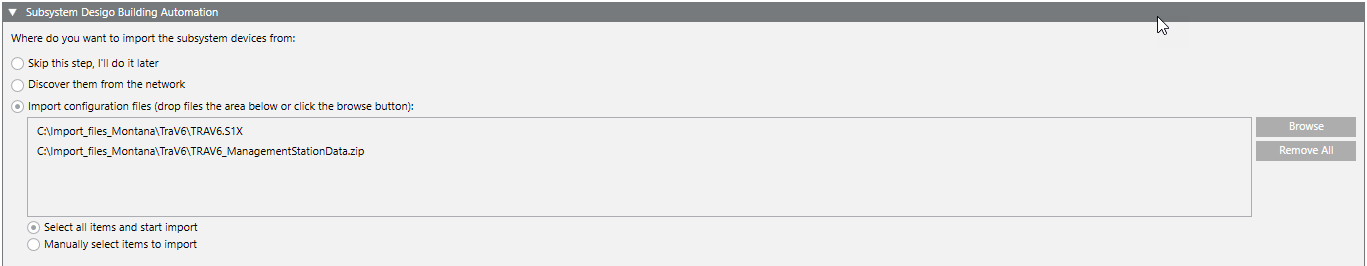
- Click Next Page
 .
.
NOTE: The import is performed in step 9.
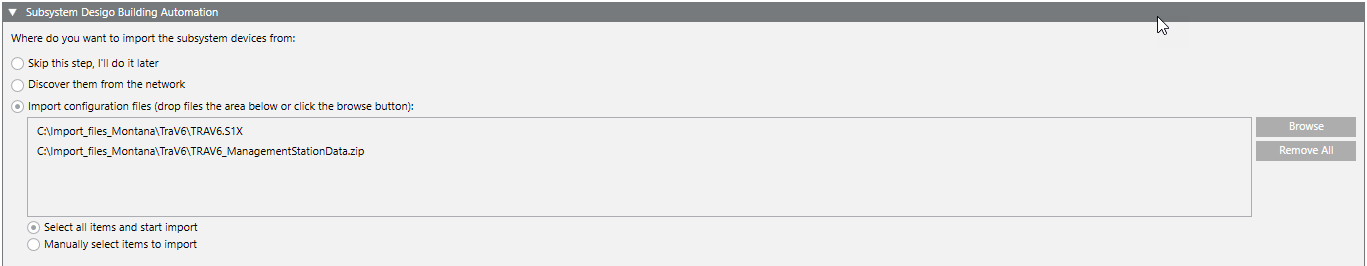
 .
.