Assign the Alarm Table to a Device or Object Model
Once an alarm table is configured as required, you can assign it:
- To an object model (for example, Analog Input) if you want it to apply to all objects of that type (that is, to all analog inputs based on the Analog Input object model).
- To a specific device if you only want it to apply to a particular object instance.
Assign an Alarm Table to an Object Model
- In System Browser, select the object model to which you want to assign the alarm table. For example: Project > System Settings > Libraries > [L4-Project] > Access > Common > Object Model > AC DoorSet.
- Select the Models & Functions tab.
- In the Properties expander, select the property (for example, Alarm, Fault).
- In the Alarm Configuration expander, select the Valid check box.
- Select the Field system option.
- From the Alarm table reference drop-down list, select the alarm table to assign.
- Repeat Steps 3 to 6 as needed for additional properties.
- Click Save
 .
.
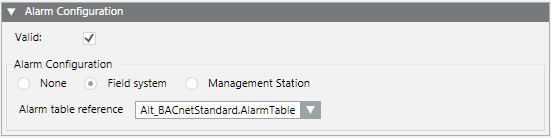
Assign an Alarm Table to a Device
- In System Browser, select the object to which you want to apply the table. For example,
Project > Field Networks > [Network name] > Hardware > [device]. - In the Object Configurator tab, open the Properties expander.
- Select the Alarm.OffNormal property or another alarm property.
- In the Alarm Configuration expander, select the Valid checkbox so it changes from blue to gray.
This means you want the settings defined on this instance to override those of the object model. - Select the Field System option and the corresponding Alarm Table from the drop-down list.

If the Valid checkbox is displayed in gray, the library entries for object model and Function are not considered.
Inheritance Rules for Object Model, Function, and Object | ||
Icon | Color | Description |
| White | No value is inherited. |
| Grey | Settings are defined on this object instance, and override those of the object model. |
| Green | Settings are inherited from the Function. |
| Blue | Settings are inherited from the object model. |
| Question mark with a yellow background. | The value is undefined until the instance is saved. |
While you change inheritance properties, you cannot disable an inheritance. As a result, the state changes from  to
to  or
or  when editing. This display for the inheritance function is used for the Main, Properties, Details, and Alarm Configuration expander.
when editing. This display for the inheritance function is used for the Main, Properties, Details, and Alarm Configuration expander.

