Extension Information Expander
The Extension Information expander lists all the extensions that are configured in a project. This expander is not available on the Client/FEP.
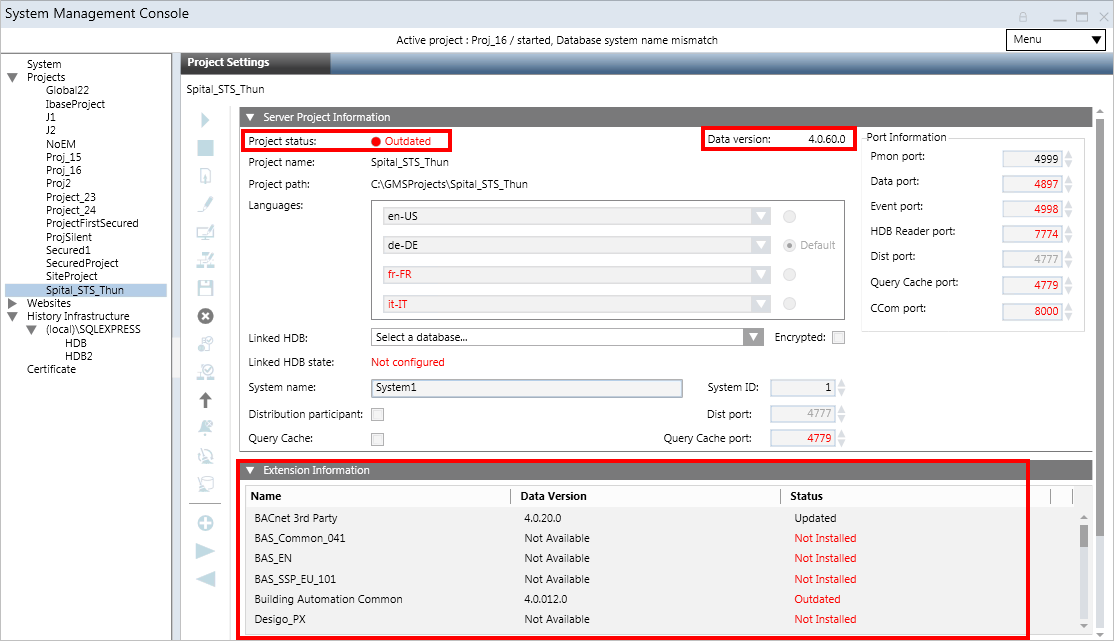
It also displays the version of each installed extension in the Data Version column. The value shown here is taken from the VersionInfo.txt file located at
[installation drive:]\[installation folder]\GMSMainProject\_Upgrades\_Extensions\[EMName]\[Latest Version folder]\
If this version information is not available with the extension, the default version 1.0.0.0 is used. The version of the each installed extension is compared with the extension version configured in the project config file located at
[installation drive:]\[installation folder]\[project]\config.
If the project extension version is older (Outdated) than the installed extension version, you must upgrade the project. The Status column shows the outcome of this comparison as follows.
Extension Status | Description |
| The installed version of the extension and the version of the extension configured in the project are the same; you do not need to upgrade the project. |
| The extension version configured in the project is older than the installed extension version; you must upgrade the project. |
| The extension version configured in the project is newer than the installed extension version. |
| The project configurations include an extension that is not installed. |