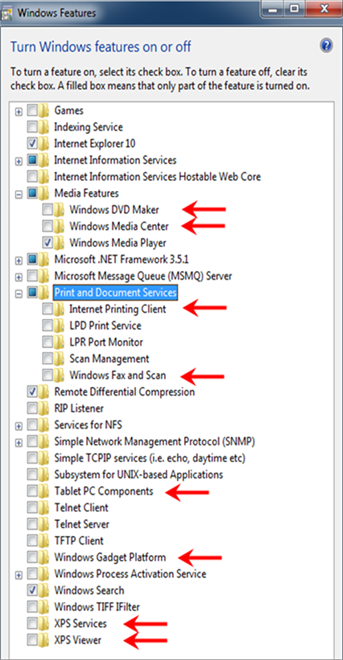Turn Off the Windows Features to Increase Performance
- Select Control Panel > Programs and Features > Turn Windows features on or off.
- The Windows Features dialog box displays.
- Turn the Windows feature off by clearing the check box for the features as shown in the image below.
- Click OK.