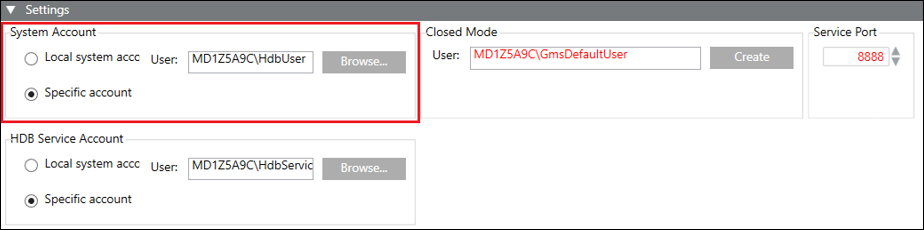Configure the System Account
Use this procedure to change the default value for the System Account user. The System Account user is a user that internally runs the Pmon service of the project and is the HDB user. It is recommended to configure the System Account user before creating a project and an HDB. Once created it is set for all the projects available in SMC.
- The Windows (domain/local) user to be configured as System Account user has Log On as Service right set.
- In the Settings expander, select System Account.
- Select Specific account.
- Click Browse.
- The Select User dialog box displays.
- You can either select an existing user from the Current Station tab or click the Other Domains tab, and then do the following:
a. (Optional) Select a Domain to change the default.
b. Enter a user name or user account.
c. Click Check Name to locate all matching or similar object names.
d. Select the user name that displays in the list.
e. Click OK. - Enter a password.
- Click Save
 .
.
NOTE1: If you cannot configure the domain user as Pmon user on the domain controller machine, see Cannot Configure Domain User as a System Account User.
NOTE2: If machine name is changed then system account is displayed in red, and you need to update the Project. Internally the Pmon user and HDB user is synced, and you need to create a new certificate, import it and set as default certificate.
- The user accounts are configured.