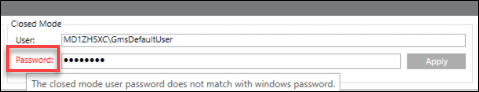Configure Closed Mode User Settings
Do this procedure to change the Closed mode user password, that does not match with the current Windows password of the Closed mode user (GmsDefaultUser), and hence indicated by displaying the Password field name in red.
- In the Password field of the Closed Mode section of the Settings expander, type the most recent password for the Closed mode user (GmsDefaultUser) that is set in Windows.
- Click Apply.
- In the toolbar, click Save
 .
.
- The newly updated Closed mode user password is saved successfully.