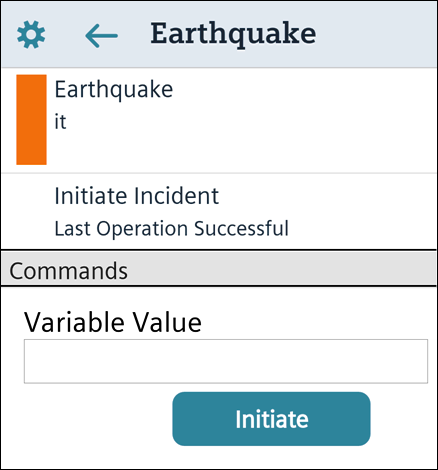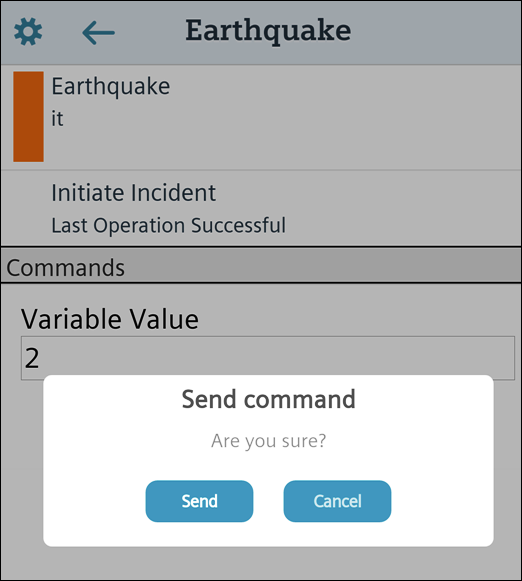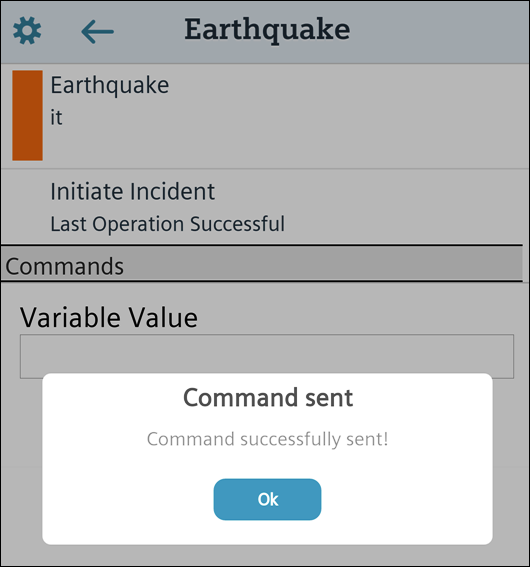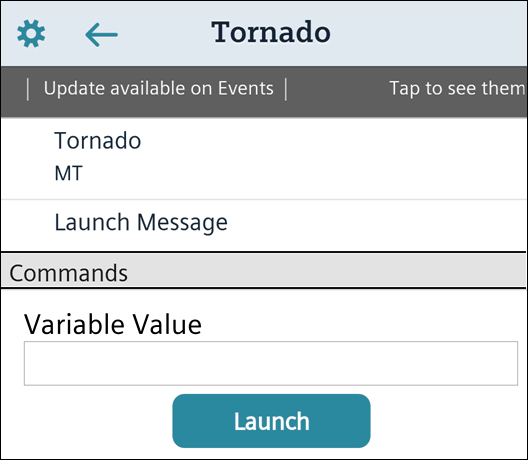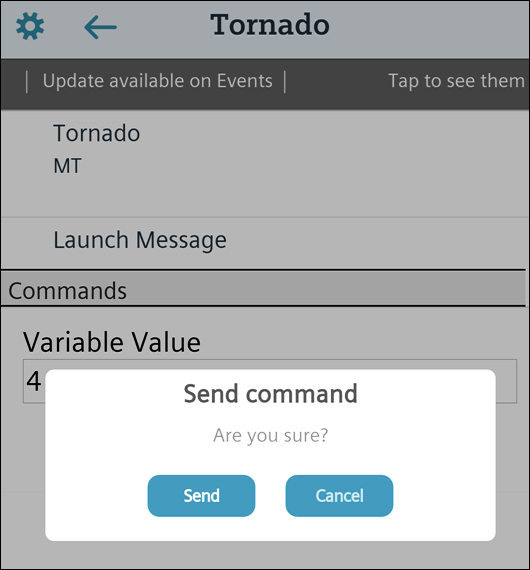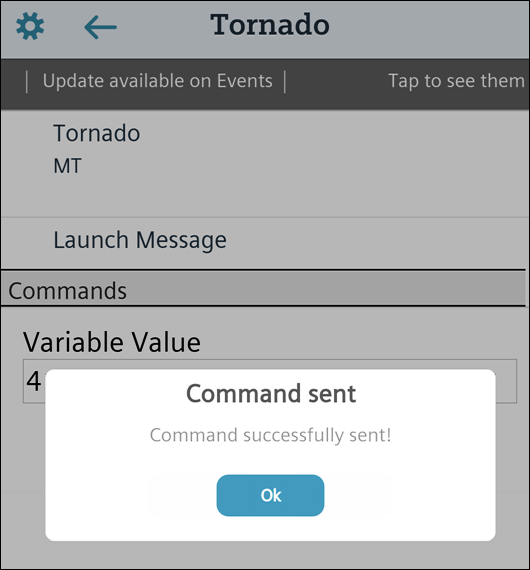Initiate Incident or Message Template
- To initiate an incident, do one of the following:
- For message templates configured with user variables: In the Variable Value field, enter a value in the Variable Value field and Click Initiate.
- For message templates configured with no user variable configured: Click Initiate.
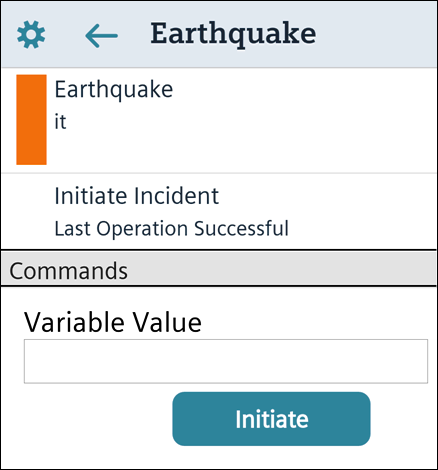
- Click Send.
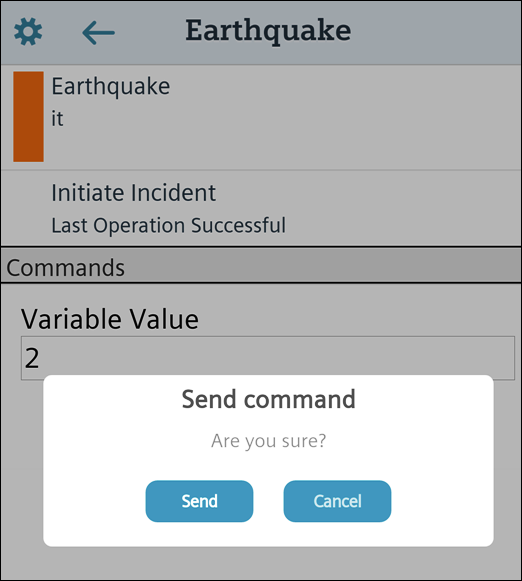
- Click OK.
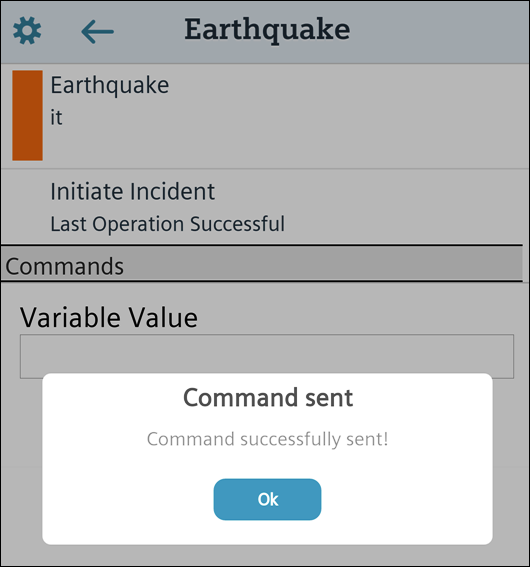
- The selected incident is initiated. All commands in Notification are visible in Mobile App.
- To launch a message, do any of the following:
- For message templates configured with user variables: In the Variable Value field, enter a value in the Variable Value field and click Launch.
- For message templates configured with no user variable configured: Click Launch.
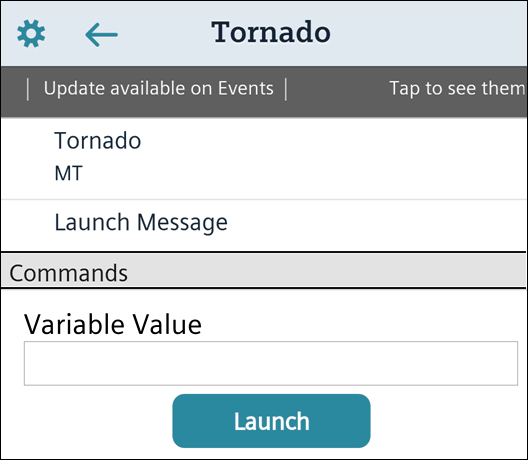
- Click Send.
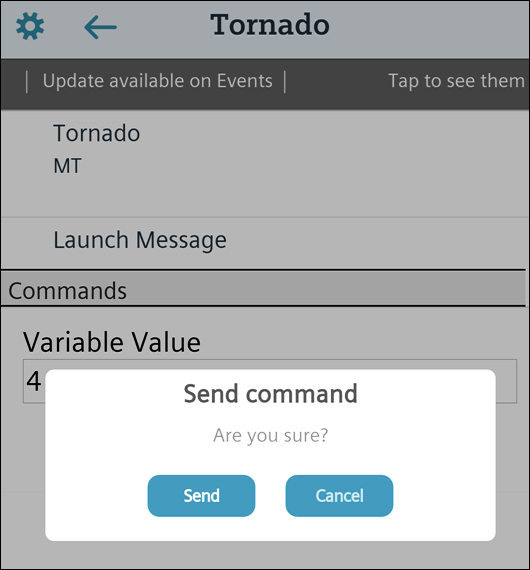
- Click OK.
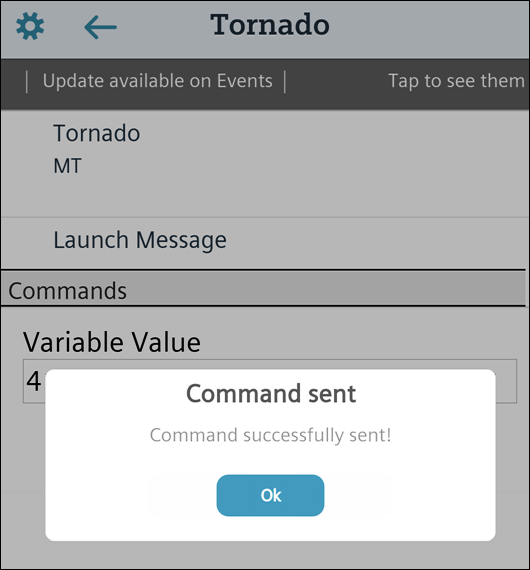
- You have initiated an incident or launched a message successfully from Mobile App.