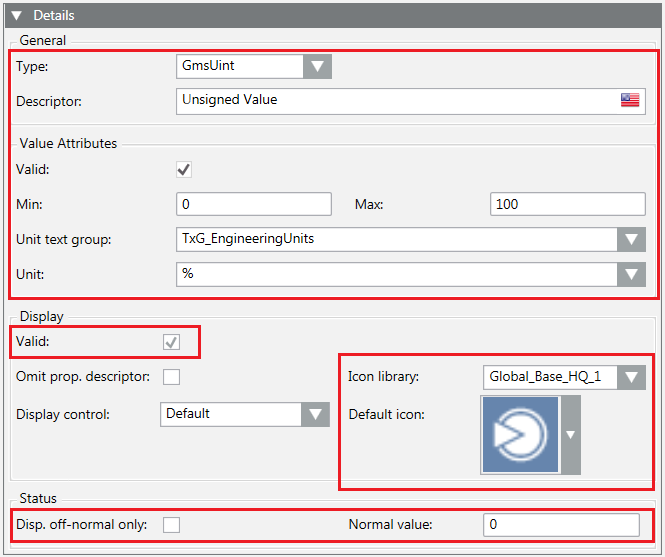GmsUint Configuration
GmsUint Type Configuration Data | ||
Data | Use | Description |
GmsType | Mandatory | GMSUINT |
Attributes | Optional | Object containing the attributes of the property. For details, see Table GmsUint Attributes, below. The empty object (“Attributes”: { }) resets the attributes data. |
GmsUint Attributes | ||
Data | Use | Description |
Valid | Optional | Validity flag. If false, the display data is set but considered invalid. |
Properties | Optional | Object containing the valid range values. For details, see Table GmsUint Properties, below. If the object is empty (“Properties”: { }), the range values are reset, and the range is |
UnitText | Optional | Object containing the engineering unit data. For details, in GmsInt Configuration see Table Engineering Unit. If the object is empty (“UnitText”: { }), the engineering unit is reset. |
GmsUint Properties | ||
Data | Use | Description |
Min | Optional | Min value. |
Max | Optional | Max value. |
Since the GmsUint can be based either on PvssUint or PvssChar, the values Min and Max must respect the following limits:
- In case of PvssUInt: 0 ÷ 4294967295
- In case of PvssChar: 0 ÷ 255
Example
{
"Name": "UInt_Value",
"PvssType": { "PvssType": "UINT" },
"VL": true,
"AL": true,
"Persist": true,
"GroupId": "CONFIG",
"Description": [ { "Culture": "en-US", "Text": "Unsigned Value" } ],
"Display": {
"Valid": true,
"Icon": {
"Library": "Global_Base_HQ_1",
"Name": "Op_DP_Generic_None_001.png"
}
},
"GmsType": {
"GmsType": "GMSUINT",
"Attributes”: {
"Valid”: true,
"Properties”: {
"Min": 0,
"Max": 100
},
"UnitText": {
"Unit": "%",
"TextGroup": "TxG_EngineeringUnits"
}
}
}
}
The following image shows the corresponding fields in the Models & Functions tab: