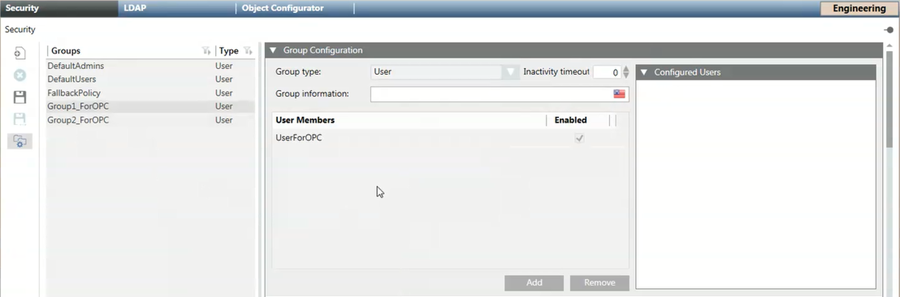Create a User Group for OPC
To configure Desigo CC for OPC DA server connectivity, you must typically define an OPC group to which the OPC user software account belongs. Note that an OPC user can be linked to many OPC groups.
- Select Project > System Settings > Security.
- Click New
 .
. - In the New Group dialog box do the following:
a. Select the User radio button.
b. In the Group name field, enter the account name. For example, GroupForOPC.
c. Click OK. - The newly created OPC group displays in the Groups list.
- Drag the OPC user located in the Configured Users expander to the User Members list.
- Click Yes.
- Repeat the steps above for any other groups you want to configure.
- Click Save
 .
.
- The OPC user groups created here are available for the scopes configuration.