Other Operation
Plant Operator Tableau
A plant operator tableau includes the most important information to control a plant. The operating state, setpoints, or output can be easily operated. NOTE: This function is not available on all projects.
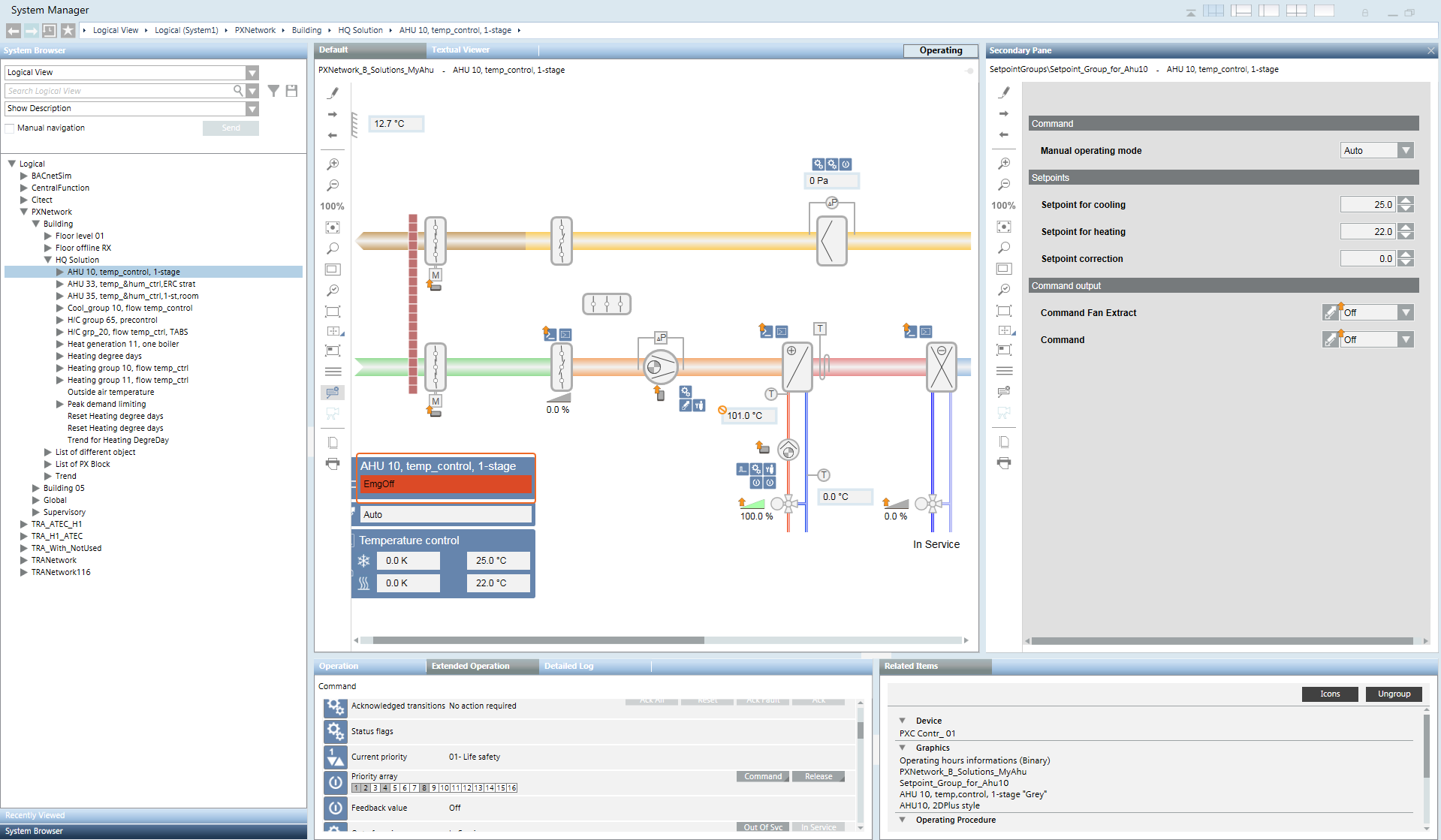
Open Plant Tableau
- In System Browser, select Application View.
- Select Applications > Graphics > [graphics page].
NOTE: The plant tableau opens when the graphic page is configured as the first page to be opened. - The plant tableau opens as follows if the plant page is opened:
- If the plant graphic is opened, click
 .
. - If the plant graphic is opened, click the Related items tab.
a. Select Graphics.
b. Click the link for the plant tableau. - The plant table displays.
Control the Plant
- Select the appropriate plant switch.
- In the drop-down list, select option Off, On, Auto, Stage 1, Stage 2.
- The selected value is executed directly.
Changing a Setpoint
- Select the appropriate setpoint.
- Enter a new value.
- The entered value is executed directly.
Switching Output
Manual switching is written at BACnet priority 8.
- Select the appropriate output.
- In the drop-down list, select option Off, On, Stage 1, Stage 2.
- The selected value is executed directly.
NOTE: Switching can only be executed as long as no security functions are pending.
Release Output
Manual switching is released at BACnet priority 8.
- Select the appropriate output.
- Click
 .
.
- The output is released. The application program exercises control.