Operating the Smart Thermostat
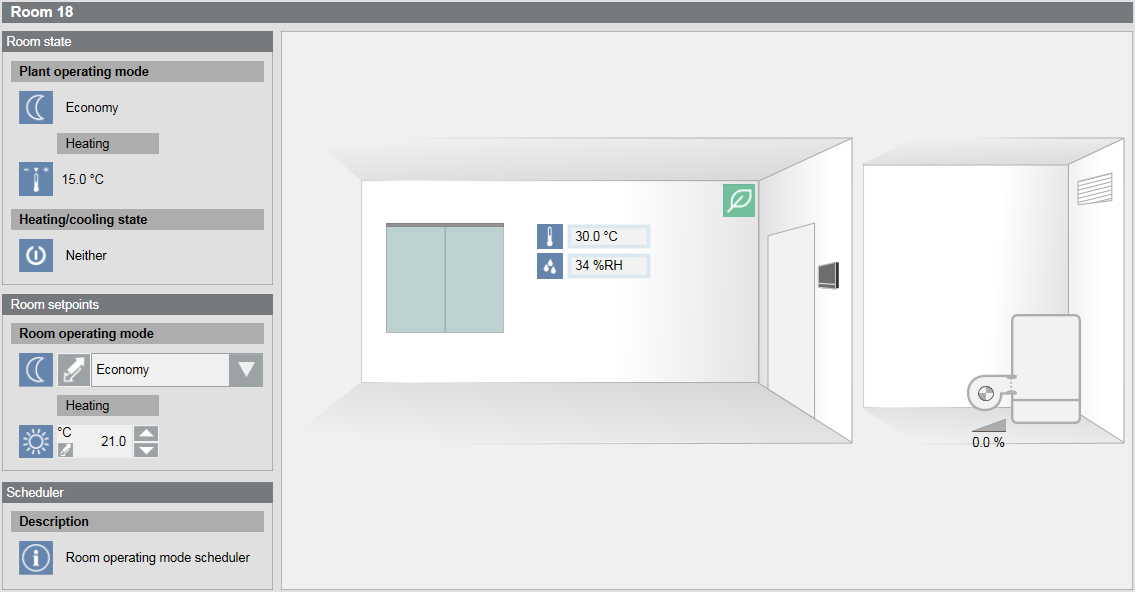
Prerequisites:
- System Manager is in Operation mode.
- In System Browser, Logical View is selected.
Step:
- In the System Browser or floor plan view, select the room to operate. The graphical view is based on the applied configuration.
Changing Operating Mode
- Select Room setpoint.
- In the Room operating mode drop-down list, select option:
- Comfort
- Economy
- Pre-Comfort
- Protection - The value is immediately written to the automation station.
Changing a Setpoint
- Select Room setpoint.
- In the Room operating mode drop-down list, select option: Heating.
- Enter the new setpoint or use the up or down buttons.
- The value is immediately written to the automation station.
Enabling a Manually Entered Value
- Select Room setpoint.
- Click
 .
. - The manually entered value is taken over again by the automatic.
Displaying Scheduler Program
- Select Scheduler Program.
- Click
 .
.
- Displays information on the entered switching times.