Open Dialog Box
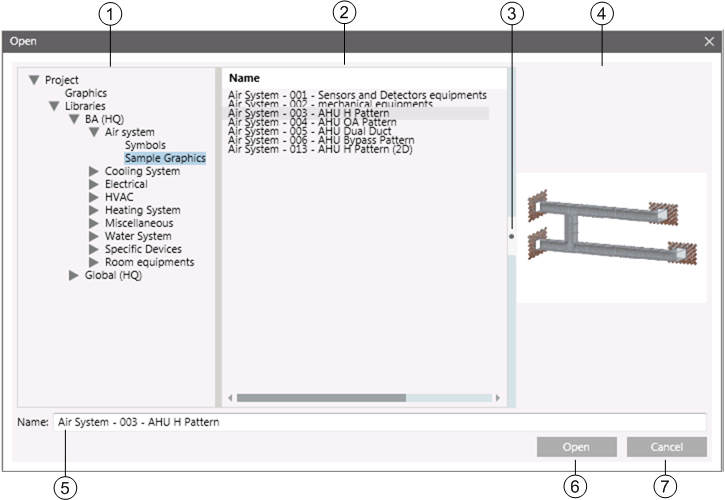
| Name | Description |
1 | Project List | Displays an expandable list of all the libraries related to the project. |
2 | Library Content | Displays a list of all the graphics in the selected folder. |
3 | Splitter | Allows you to show or hide the preview pane and change its size. |
4 | Preview Pane | Displays a thumbnail view of the selected graphic in the folder. |
5 | Name | Displays name of the graphic |
6 | Open | Click to open the graphic |
7 | Cancel | Click to close the dialog box. |