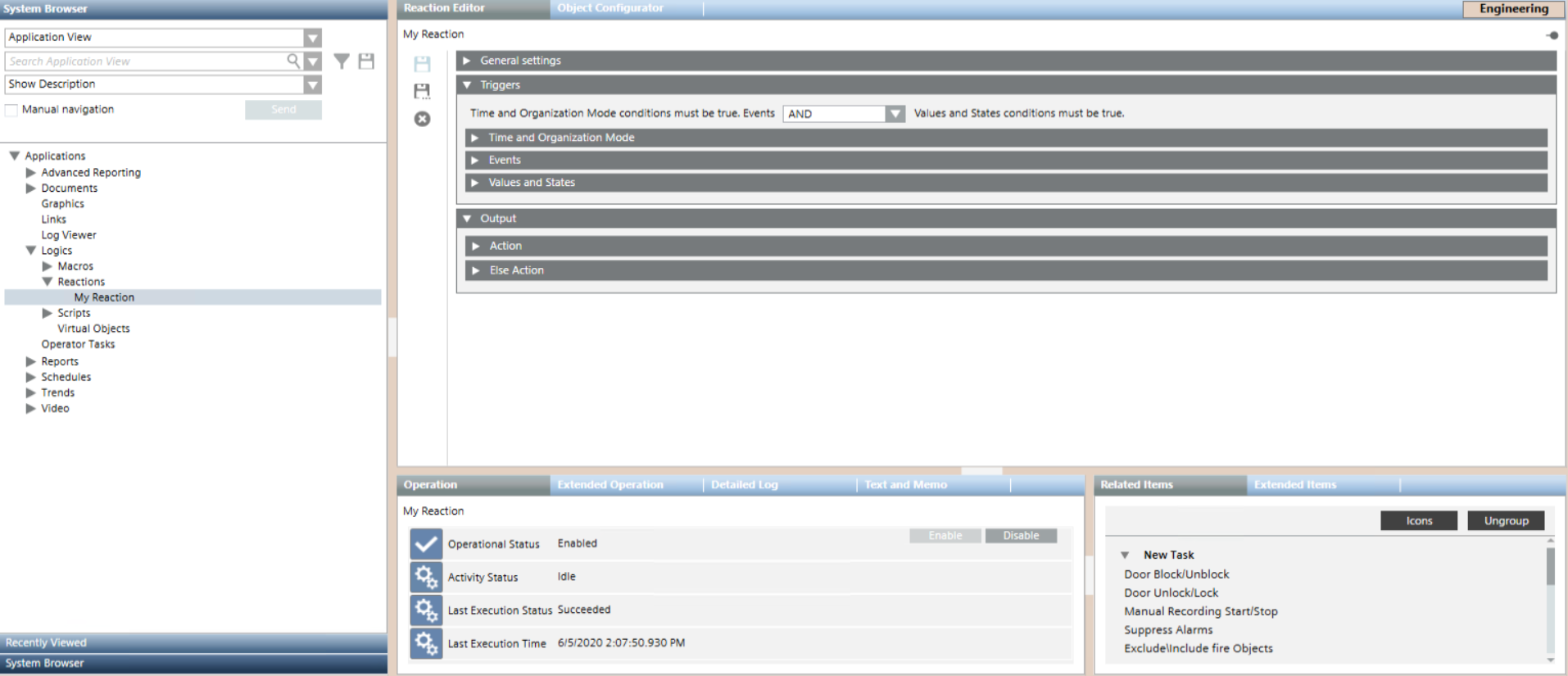Open the Reaction Editor
You can select an existing reaction to modify, or begin configuring a new one from scratch.
- Do one of the following:
- To create a new reaction, select Applications > Logics > Reactions or a [subfolder] under it.
- To modify an existing reaction, select Applications > Logics > Reactions > […] > [reaction].
- The Reaction Editor tab displays.