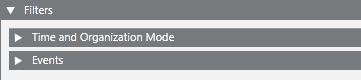Configure the Operating Procedure Filters
You must configure at least one filter for the operating procedure—otherwise it will never execute.
- In the Operating Procedure tab, open the Filters expander. Here you can configure in what situations you want the operating procedure to execute. For details, see Filters of an Operating Procedure.
- Do one or more of the following:
- In the Time and Organization Mode expander, you can specify any time-dependent pre-conditions of the operating procedure. For details, see Time and Organization Mode Conditions.
NOTE: If you do not configure anything here the procedure will always be triggered for the events you specified in the Events expander. - In the Events expander you can specify the combination of events that will trigger the operating procedure. For details, see Events Conditions.
NOTE: If you do not configure anything here the procedure will never be triggered.