Deleting the Configuration of a Location
- In System Browser, select Project > Field Networks > [SORIS network] > [Meteoblue adapter] > Locations > [location].
- In the Operation tab, next to the Configuration property, click Change and then click Send.
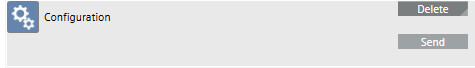
- Select [Meteoblue adapter].
- In the Extended Operation tab, next to the URL property, click Discover.
- The adapter configuration is refreshed to reflect the changes.