Adding Smart Thermostat to Floor Plan
Scenario: You have integrated your room units and want to add them to the floor plan.
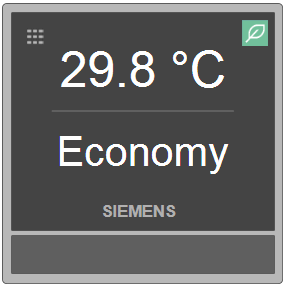
Prerequisites:
- System Manager is in Engineering mode.
- In System Browser, Logical View is selected.
- The floor plan on a floor or room is created and saved.
Steps:
- Select Logical > [Hierarchy name] > [Hierarchy level 1-n] > [Room].
- Displays the Default tab.
- Drag the selected data point to the desired X/Y position.
- The Smart Thermostat symbol is placed on the graphics page.
- Click Save
 .
.