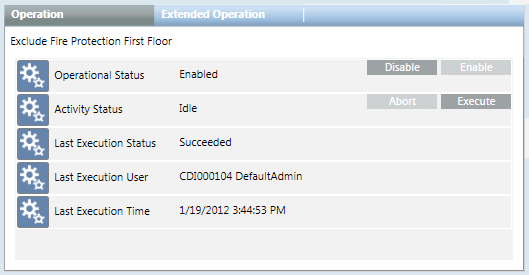Browsing Existing Macros in the System
- In System Browser, select Application View.
- Select Applications > Logics > Macros.
- The macros configured in the system display in the Macros folder, and may be further organized into subfolders under it.
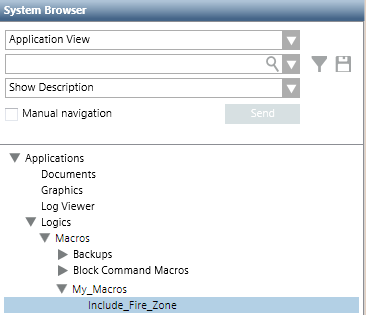
- To examine a particular macro, select it in System Browser.
- Properties and commands for the selected macro display in the Operation tab.