Changing the Location Forecasts Formatting
You can change how the adapter will display date, time, or units.
- In System Browser, select Project > Field Networks > [SORIS network] > [Meteoblue adapter] > New Locations > [location].
NOTE: You must skip this step if you are configuring a new location and you selected the New Location object in System Browser. - Click the Extended Operation tab.
NOTE: If you are configuring a new location you can carry out this task directly from the Operation tab. - To change the date formatting, next to the Date Format property select another format from the drop-down list, and click Change.
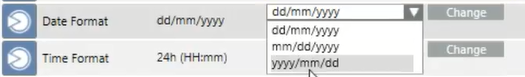
- Date format updates accordingly.
- To change the time formatting, next to the Time Format property select another format from the drop-down list, and click Change.
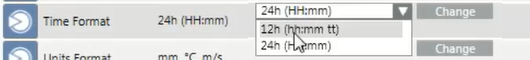
- Time format updates accordingly.
- To change the unit of measure formatting, next to the Units Format property select another format from the drop-down list, and click Change.
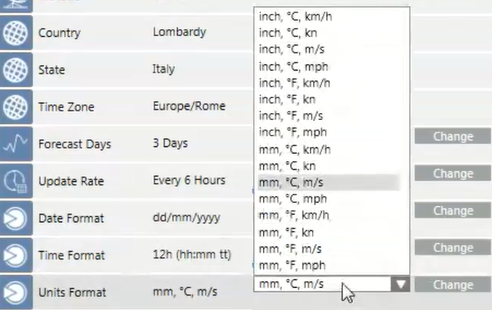
- Units value updates accordingly.
- To update the units format, you must refresh the adapter configuration as follows:
a. Select [Meteoblue adapter].
b. In the Extended Operation tab, next to the URL property, click Discover:
- Units format is updated accordingly.