Enabling or Disabling Operating Procedures
Newly created operating procedures are enabled by default. You may want to disable an operating procedure to prevent it from executing for the time being, or conversely to re-enable a previously disabled one.
Method 1 – Enable or Disable a Procedure from the Operation Tab
- Select Project > System Settings > Operating Procedures > […] > [operating procedure].
- In the Operation tab, the Operational Status property indicates whether the operating procedure is
EnabledorDisabled. - Click Enable or Disable.
- The Operational Status property updates accordingly.
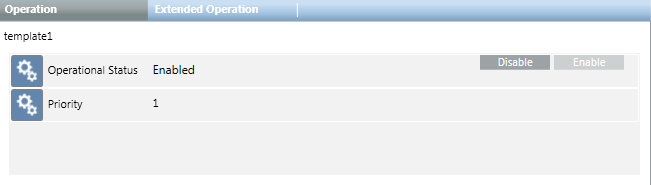
Method 2 – Enable or Disable a Notification from the Procedures List
- Select Project > System Settings > Operating Procedures.
- The Operating Procedures tab displays.
- In the procedures list, select or clear the Active check boxes that correspond to the procedures to enable or disable.
- Click Save
 .
.
- In the Operation tab, the Operational Status property updates accordingly.

When you disable an operating procedure, the Desigo CC client generates an event. This event is automatically cleared when you re-enable the operating procedure.