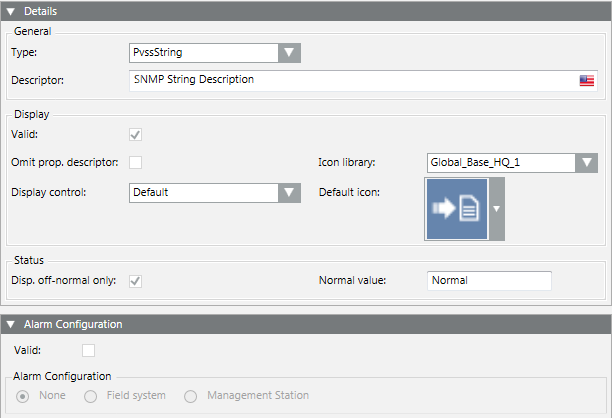Configuring String (PvssString)
The following provides the detailed configuration of the String DPE type.
- In the Details expander, specify the following:
- Type: Select PvssString (default value).
- Description: Enter the text you want to view in the various applications for the point instances (for example, SNMP String Description).
- Activate the Display configuration and select the Icons library and the Icon (if needed; for example, choose an icon from the Icons library belonging to the Global_Base_HQ_1 library).
- Define the behavior of the Status flag and the corresponding Normal value (for example, select the Disp. off-normal only option to display the property only if off-normal, that is, when its Normal value is different from Normal).
- In the Alarm Configuration expander, check that the alarm configuration is disabled (the corresponding Valid option must be unselected).
NOTE: The Alarm Configuration settings cannot be used for String DPE types as String properties cannot generate events.